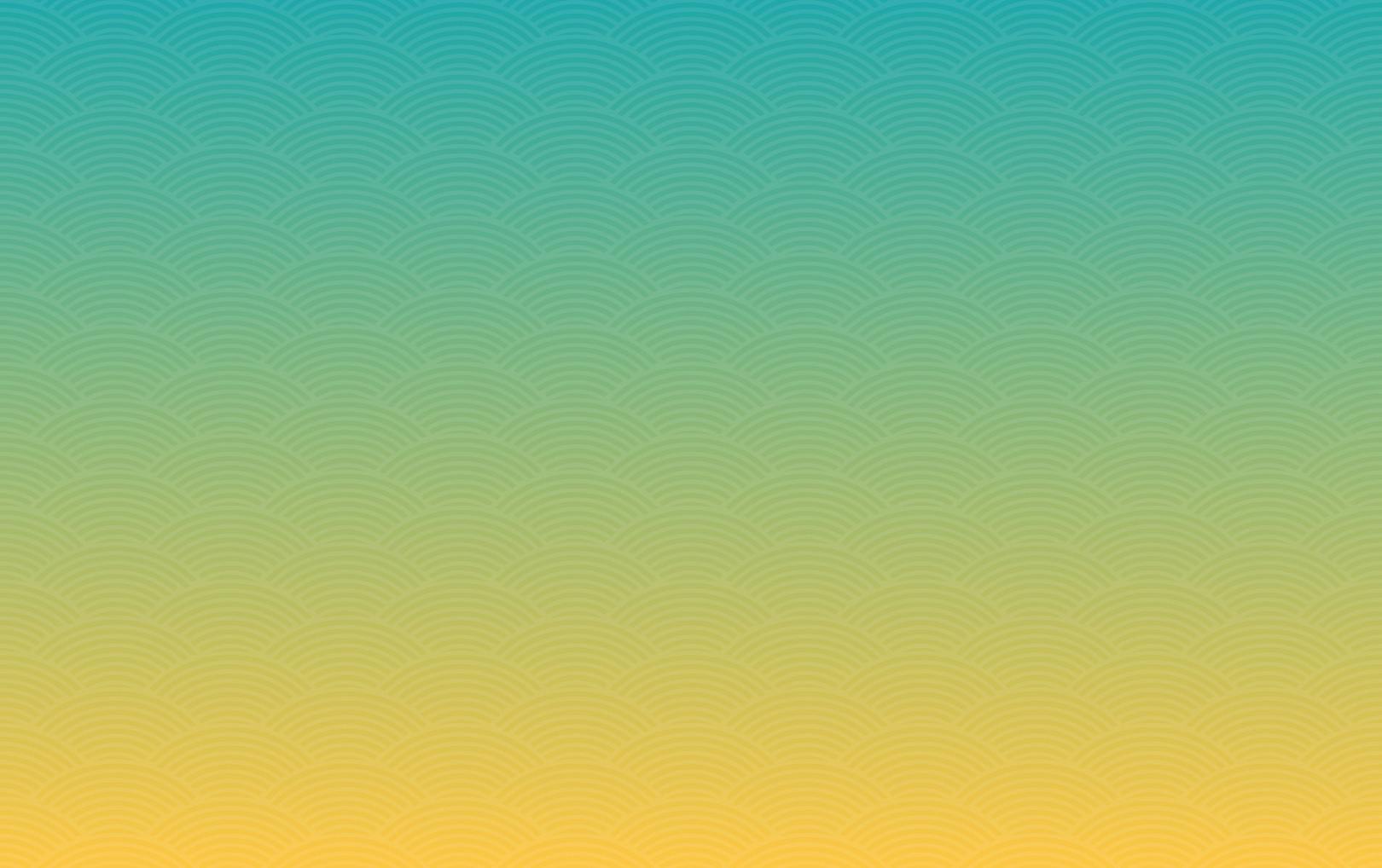RSS, Feeds, and Feedreaders: Put Them to Work for You
Jan 21, 2015
Story
Is RSS a mystery to you? Get started with the basics:
If you're weighed down by information, an RSS Feedreader will almost certainly lighten your load and help you work more efficiently.
A reader is like an \"inbox\" or personal file for website content. It lends organization and efficiency to any research effort by pulling updates, or \"feeds\" from your favorite websites and dropping them into an easy-access file.
Most feedreaders are powerful, lightning-quick, free to install and
easy to access from any computer.
Why Our Team Uses Google
Our team relies on Google's Feedreader because it's free, flexible and easy to use. It also integrates nicely with Google's other free services (Gmail, Google Docs, Google Calendar, Google Notebook), which we use every day.
Google's Feedreader even shows your 2000 most recent items when you're not connected to the Internet... How's that for access?!
Start today!
The feedreader and Google's basic training can be found here: www.google.com/reader. (Note: You'll need to sign up for a free google account if you don't have one.)
For a demonstration of the look and functionality of Google's Feedreader, watch this 5-minute video.
If English is your second language, CommonCraft's \"RSS in Plain English\" may better suit your needs.
***Request for Additional Resources: Does anyone have access to similar training tools in another language? If so, please support our global community by sharing them here.
Questions? Omissions? Complaints? Requests? Use the comments box provided below this post to let us know.